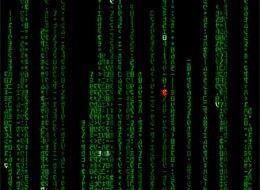 Although the world wide web has become very sophisticated over the years, there are still issues with websites that are built using ‘sloppy code’. All web pages produce HTML that is translated by your web browser (IE, Firefox, Chrome, Safari, etc.). Web pages that produce HTML errors may produce issues for users who are viewing the site. Furthermore, certain browsers may interpret the code one way while others see it differently.
Although the world wide web has become very sophisticated over the years, there are still issues with websites that are built using ‘sloppy code’. All web pages produce HTML that is translated by your web browser (IE, Firefox, Chrome, Safari, etc.). Web pages that produce HTML errors may produce issues for users who are viewing the site. Furthermore, certain browsers may interpret the code one way while others see it differently.
Testing for Errors
Checking for issues with your website code is very important. One tool that can be used is the W3C HTML Validator. By placing a link in the form and hitting ‘check’ the crawler will test for errors based on the version of HTML that is specified in the header of the HTML webpage. Any warnings or errors that are displayed should be addressed as they may be causing browser compatibility problems for your users.
Adobe Browserlab
Adobe currently offers a free service for viewing your website in multiple browsers and on multiple operating systems (example: Firefox 2.0 on a MAC vs. IE on Windows 7) called Adobe Browserlab. This is a great tool for seeing if there are any visible differences between the various browsers.
Many websites that have not been touched in years will have visible errors when testing due to the number of changes in HTML structure and browser intelligence over the years. If you are using an outdated website, it is recommended that you test using these tools. A website redesign may be the best fit for fixing your issues.
Don’t Forget Smart Phones
Smartphones are increasingly popular and each company runs its own operating system and browser version (IOS, Android, Blackberry, etc.). Testing the display of your website on these devices is also critically important.

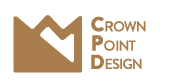




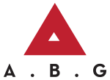

Having seen and experienced both sides of the internet, using clean code is really beneficial to users.