Ever wonder why noone has invented a way to have a pdf or a word doc easily embeded in the body of a web page or blog?If you answered yes then Google has made your compatibility dreams have come true with an old, but relitively unknown service called “Google Docs Viewer”. Google Docs Viewer allows you easily view or EMBED many file types right in your browser (without any add-ons). Compatible file types include PDFs, Microsoft Office files, and many kinds of images. You can directly access the Google Docs Viewer at http://docs.google.com/viewer.
Supported file types
- Microsoft Word (.DOC and .DOCX)
- Microsoft Excel (.XLS and .XLSX)
- Microsoft PowerPoint (.PPT and .PPTX)
- Adobe Portable Document Format (.PDF)
- Apple Pages (.PAGES)
- Adobe Illustrator (.AI)
- Adobe Photoshop (.PSD)
- Tagged Image File Format (.TIFF)
- Autodesk AutoCad (.DXF)
- Scalable Vector Graphics (.SVG)
- PostScript (.EPS, .PS)
- TrueType (.TTF)
- XML Paper Specification (.XPS)
- Archive file types (.ZIP and .RAR) – Haven’t tested this one, but am curious
Want to learn more or try it yourself? Click here to visit the viewer and support page

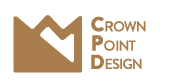








You can use paperzz.com to embed documents too