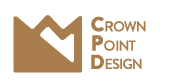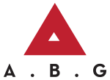Websites have come a long way from the early days of the Internet. Most professional websites have figured out that users prefer to be in-control of their browsing experience. For example, they like to choose when to play audio or video clips, how much time they spend on the site, and when to give you their personal information. When the user is in control they will have a better experience while using your site.
Have you ever browsed through the Internet looking for some information and become frustrated by the music playing on a website, waiting for a flash page to load, or needing to fill out your email address to get something you want? These are the types of things that drive people away from your site. Think about how you use the Internet when browsing for information. If you are like most people, you cruise the Internet fairly quickly not spending too much time on any specific page. Then, if you find something you like, you stop and give it more attention. This is the type of mind set that you need in your website design. Let the user be in control.
Here are a couple of tips to avoid:
1) Avoid music on your website.
Since not everyone likes the same music, it is impossible to make your website’s musical selection appealing to all users. People are generally annoyed when music automatically starts on a website (especially if they are at work, trying to watch TV, etc.) If you are going to use audio files, let the user press the play button.
2) Avoid video clips that automatically play.
Like everyone, I enjoy the advancements in multi-media on the Internet (thank you YouTube). The same rule applies to audio files however, let the user press play.
3) Don’t use pop-up windows.
I used to believe in the school-of-thought that when there is an external link you should use a new window, so the user never leaves your site. Since web browsers have improved to include multi-tabs (which we all love), this practice has just become annoying. If users want to browse back to your website, then they will.
4) Conserve the amount of flash used.
The larger a flash file becomes, the longer it takes to download and start playing. A general rule is that flash should last around 3-7 seconds to play unless used for a special situation. NEVER use a flash index page that users need to watch and wait for an ‘Enter Site’ button to appear.
5) Keep form information to a minimum.
Every business is trying to capture leads to gain potential customers. When users are browsing a site they generally avoid filling out information to get something unless they are very interested. Think about it, if they are very interested, then won’t they reach out to you in some way? Using forms is an easy way to leave a negative impression, and have users leave your site. As a general rule, don’t require information unless what you are giving them is too valuable to avoid it.