 Both Facebook and Twitter have recently made security improvements that allow users to take advantage of a secure connection using HTTPS. This means that you can ensure that the information you send remains private. Using HTTPS is particularly important when using WiFi connections which can never be trusted. You need to enable this security measure in both Facebook and Twitter in some very easy to follow steps outlined here. Is this important? YES.
Both Facebook and Twitter have recently made security improvements that allow users to take advantage of a secure connection using HTTPS. This means that you can ensure that the information you send remains private. Using HTTPS is particularly important when using WiFi connections which can never be trusted. You need to enable this security measure in both Facebook and Twitter in some very easy to follow steps outlined here. Is this important? YES.
Facebook – Setting up HTTPS
On Jan. 26, 2011 Facebook announced there release of full time HTTPS. Until then, HTTPS was only used when logging into the system. Now, users can enable it full time by following these steps:
1) Login to your account.
2) Once logged in click Account in the top right corner
3) Select Account Settings from the Drop-down menu
4) In Account Setting,under the settings tab (default) look under Account Security and check ‘Browse Facebook on a secure connection (https) whenever possible’.
5) Click Save

It is also a good idea to check Send me an email, when a new computer or mobile device logs into this account. This is a good way to know if your account is being accessed without your permission. You will likely only get an email once or twice when you login from your phone, personal PC, work PC, etc. that you use on an everyday basis and the occasional email when you login from a friends computer. Point being, that you should not be inundated with emails, and every time you get one it should not be a surprise or something is wrong.
Twitter – Setting up HTTPS
On March 15, 2011 Twitter announced the full time use of HTTPS. Turning on HTTPS needs to be done manually in your account settings following these steps:
- Login to your account
- Click your username in the top right corner
- Select Settings from the drop-down
- Under the Account tab (default) look under HTTPS Only and check the box that says Always use HTTPS
- Click Save

Security is always important and one of the top ways to keep your information in a secure environment is by keeping up with the latest technologies. I could go into 1,000’s reasons why security is important, but you get the point… just make these changes.

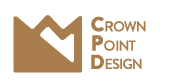






Hi there,
I recently turned on “always use HTTPS” in my Twitter account, but am experiencing difficulties since then. Twitter does not let me post, follow or perform any action, unless I first sign out.
I googled for some information and found your blog post.
Do you have any idea how to circumvent this inconvenience?
Thanks,
Emil