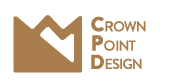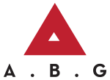As a San Diego based website design company, we have dealt with a lot of businesses that have come to us from previous web designers. It amazes me how many businesses don’t have control over their website files, website hosting, domain name(s), and/or email accounts. We have witnessed some messy situations with clients trying to get the information they need in regards to their existing website out of former website designers, developers, and consultants. I am hear to tell you that YOU should be in control of all this information as the primary owner.
As a San Diego based website design company, we have dealt with a lot of businesses that have come to us from previous web designers. It amazes me how many businesses don’t have control over their website files, website hosting, domain name(s), and/or email accounts. We have witnessed some messy situations with clients trying to get the information they need in regards to their existing website out of former website designers, developers, and consultants. I am hear to tell you that YOU should be in control of all this information as the primary owner.
It is very easy to put trust into technical consultants you hire to advice you on decisions outside of your expertise. In many cases decisions for website hosting, domain names, and email accounts are setup and managed by outside services. This is a natural part of being successful in todays technologically advanced world for small businesses. What is important is that you have the control over the accounts that are being managed.
Domain Name
Your domain name is such an important part of your business. In many cases you spend years building credibility with search engines like Google, utilize email accounts, and build marketing collateral that uses your domain name. Because it is that important don’t you think you should be in control?
Your domain name for example, should be in an account that your business is the primary contact for including your email address, phone number etc. The WHOIS information which serves as a directory for who owns a domain should be set to your businesses contact information and not a third party. Furthermore, you should have the active password for this account regardless of whether or not it is accessed and managed by a third party.
Website Hosting
Your website hosting account may be something that you never access if it is beyond your expertise. This still remains an important resource you want to make sure you have access to. Whether it is a CPanel, VDeck, or other hosting interface, make sure you have the password information necessary to login.
*Note – Having only FTP information is not ideal, most hosting accounts allow for further control than simply managing your site through FTP.
Website Files
Similarly, you should have a backup copy (local copy) of your website files. A local copy should be taken periodically so you have an up-to-date version of the site in the event something goes south with your hosting company or website resource.
*Note – Find out if your website uses a database to store information… if so, make sure to take periodic updates of the database file as well.