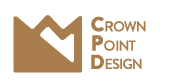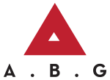A problem that seems to come up again and again as web designers is when users have caching issues. Very often I will make a web update, email the client that the change has been made, and then receive a phone call from the client telling me that they do not see the change. Well, in most cases this is due to a caching issue on their local computer. The simple fix is usually by telling them to hit CTRL + F5 to refresh the page cache (COMMAND + F5 on a MAC). This does not always work however as some people are behind proxy servers, some browsers do not refresh flash objects very well, and a myriad of other issues.
A problem that seems to come up again and again as web designers is when users have caching issues. Very often I will make a web update, email the client that the change has been made, and then receive a phone call from the client telling me that they do not see the change. Well, in most cases this is due to a caching issue on their local computer. The simple fix is usually by telling them to hit CTRL + F5 to refresh the page cache (COMMAND + F5 on a MAC). This does not always work however as some people are behind proxy servers, some browsers do not refresh flash objects very well, and a myriad of other issues.
To explain web caching I would prefer to defer to other documentation out there on the web. I will give a simple explanation here:
Web caching is when your local client (like your computer) saves recent versions of a web page that you have visited so that if you go back to the site it can use it’s locally stored version of the web page rather than make a request from the web server again.
The two primary uses of caching are:
- Save Time – loading a page that is stored on your local machine is faster than making a request to the server
- Reduce Bandwidth – reducing your network traffic can save resources and money depending on how you are setup.
So the fact that local copies of a web page are stored on your computer means that sites that you visit (like your own businesses) are likely to be stored in a cache. Therefore, when you visit your own site, you should make sure that you are visiting the most recent version. Using the CTRL/CMD + F5 trick is an easy way to do that.
For web developers another useful trick is to force a cache refresh. This can be done on Apache servers through an .htaccess file.
To learn more about caching, here is some documentation that does a much better job.
In conclusion, users should always test refreshing their cache when they want to view recent changes to a page.