There are two types of sitemaps that you can create to help search engines crawl your website. The first is an HTML file labeled sitemap.html. This file provides the links to all the pages within your website in a simple list fashion and usually categorized. They HTML file helps search engines figure out how all the pages on your site are linked together so that it does not miss anything as it crawls your site. This is also helpful to users who may be looking for a page in a paticular category or section of your website. The sitemap.html file should be linked from the most important areas of your website (usually the home page).
The second type of sitemap is the XML file refered to as the Sitemap (capital S) and labeled Sitemap.xml in the root of your website. A Sitemap is a list of the pages on your website, but has some other benefits to search engines like Google. You can provide Google with additional informaion about your pages including:
- How often pages on your site are updated. (ex. your Products page or News page may be updated daily, while your Contact and About pages are only updated periodically)
- Last modified info on each page
- The relative importance of each page on your site. (ex. your Home page may have an importance of 1.0, category sections have an importance of 0.8, and blog entry pages have an importance of 0.5) *Note this does not impact the rankings of your pages within search results
Sitemaps allow Google and other search engines to crawl your website faster and more effectively. As you know, we want to keep Google happy:) It is also important to know that sites are never penalized for submitting a Sitemap.
There are also other types of sitemaps for Video, Mobile, News, Code Search, and Geo.
More information can be found on the sitemaps.org website.

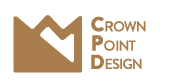





Thank you for sharing the details. I found the details extremely helpful.
if you are refering to opening a link in a new window using HTML, then the answer is use a target=”_blank” tag.
exp. Link Name
If you are surfing the Web and want to open a link in a new window, hold down the Ctrl (Command on a Mac) key and click the link. This will open the page in a new window.
Is there a way to open the link in a new window ?